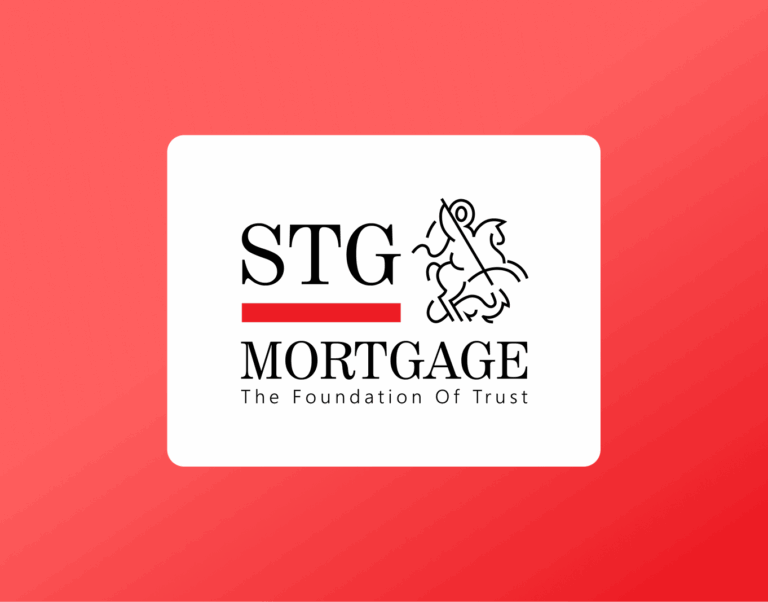How to Download Your Venmo Transaction History
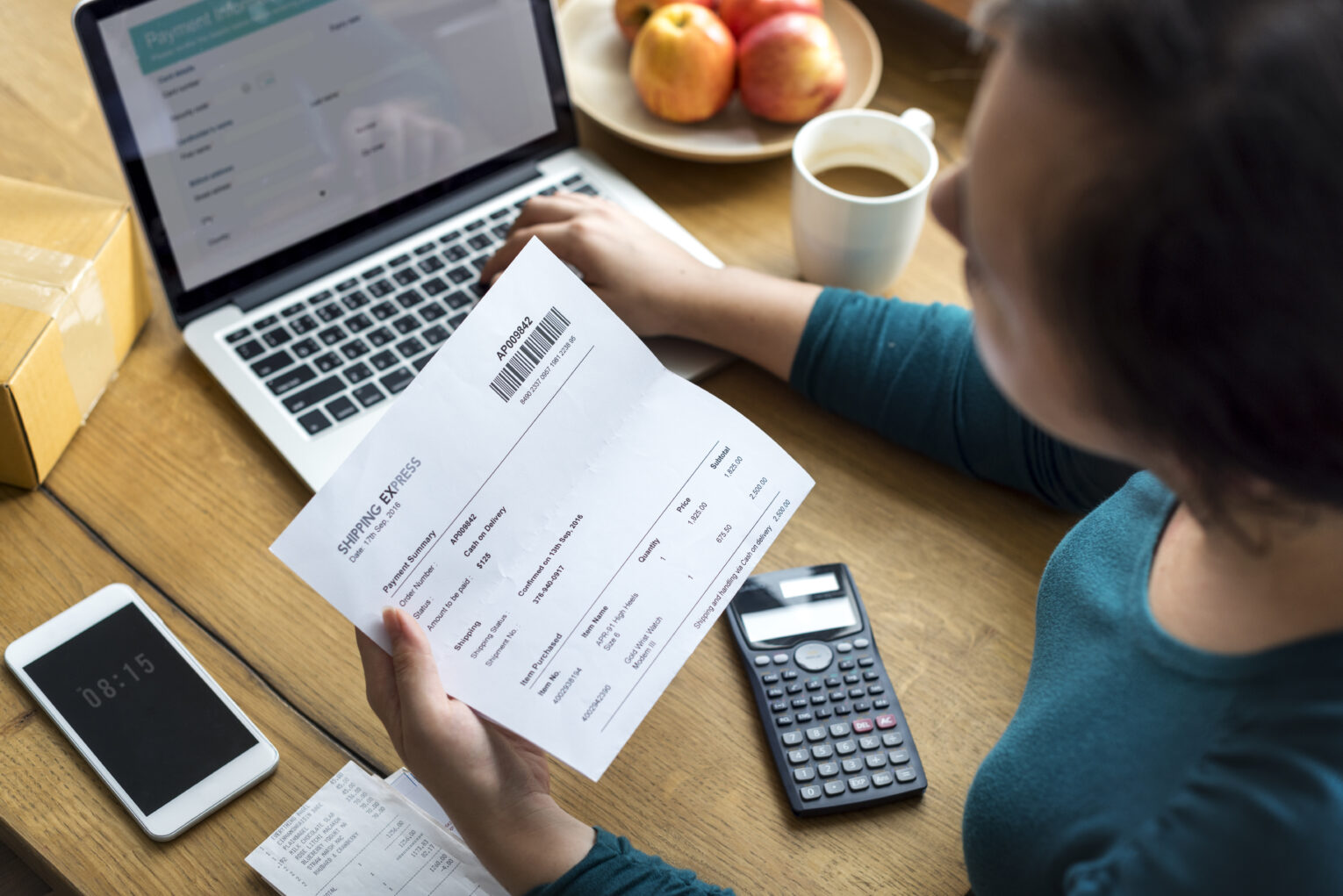
If you use Venmo regularly and need a record of your past transactions—for example, for budgeting, tax prep, or mortgage documentation—you can download your transaction history directly from the Venmo app or website. While this is not a traditional bank statement, it’s a detailed log of your payments, receipts, and transfers made through Venmo.
Here’s a step-by-step guide on how to download or request your Venmo transaction history in a few different ways.
📱 Option 1: Download a Statement from the Venmo Mobile App
Venmo now offers a feature within its mobile app that lets you view and send yourself monthly transaction statements.
- Open the Venmo app on your mobile device.
- Tap on the menu icon (☰ or your profile photo in the upper corner).
- Go to Settings.
- Tap on Statements from the settings menu.
- Choose the year and month you’d like to view.
- You’ll see an option to either download the statement or email it to yourself.
💡 Tip: The emailed version will be sent to the email address linked to your Venmo account and may come as a downloadable link or attached CSV file.
💻 Option 2: Request Your Full Transaction History on Venmo.com
For a more detailed or customized report, you can request your full personal data file directly from the Venmo website. This includes all your transaction activity and can be helpful if you need a broader record than just a single month.
Step-by-step:
- Visit venmo.com and log in to your account.
- Click on your profile icon and go to Settings
- Select the Privacy tab, then click on Request Your Data.
- Choose the types of information you want included—make sure to select Transaction History.
- Pick your preferred file type (CSV or JSON, depending on your needs).
- Submit your request. Venmo will notify you by email when your file is ready.
💡 Tip: This method is useful if you need a complete overview of your activity, especially over long timeframes or for documentation purposes.
🌐 Option 3: Download Statements from the Venmo Website
You can also generate and download your transaction history from the web without submitting a formal data request.
- Go to venmo.com and sign in to your account.
- Navigate to the Settings section.
- Under either Settings or Privacy, look for a section called Statements or an option like Download CSV.
- Select the desired month and year.
- Click the download link to save the file to your device.
💡 Tip: The downloaded file will typically be in CSV format, which opens easily in Excel, Google Sheets, or other spreadsheet programs.
📝 Additional Notes
- This is not a bank statement: Venmo does not issue formal bank statements. The transaction history you download is for personal records and documentation, but may be accepted by mortgage lenders as long as it clearly shows your payment activity.
- Recent transactions may not appear immediately: Sometimes it takes a few days for a statement to reflect your most recent activity, so if something is missing, check back later.
- Can’t find your statements?
- Make sure your Venmo app is up to date.
- Check your email inbox (and spam folder) if you requested emailed copies.
- If you’re still having trouble, visit the Venmo Help Center or contact their support team.
- Viewing transactions with a specific person:
Go to the profile of the person you transacted with in the Venmo app and tap on “Between You” to see a history of your mutual transactions.
If you’re collecting financial documents for a mortgage application, and you’re not sure whether a Venmo transaction history will work, just reach out to us! We’re happy to guide you on what documents are acceptable and how to provide them.
Let us know if you need help with any other apps or banks!