How to Sign Initial Disclosures with PennyMac

When your lender uses PennyMac TPO to deliver disclosures, you’ll receive an email letting you know that your documents are ready to review and sign. The process is simple and can be done on your phone, tablet, or computer.
This guide walks you through each step so you can complete your PennyMac disclosures quickly and securely.
Step-by-Step: How to Sign Disclosures with PennyMac
1. Look for an email from PennyMacDocs@pnmac.com
Find an email titled “Initial Disclosures Available” with your name in the subject line.
Open the email and click the secure link to begin.

2. Enter the last 4 digits of your Social Security number
You will be taken to PennyMac’s secure sign-in page.
Enter the last four digits of your SSN to access your disclosure package.
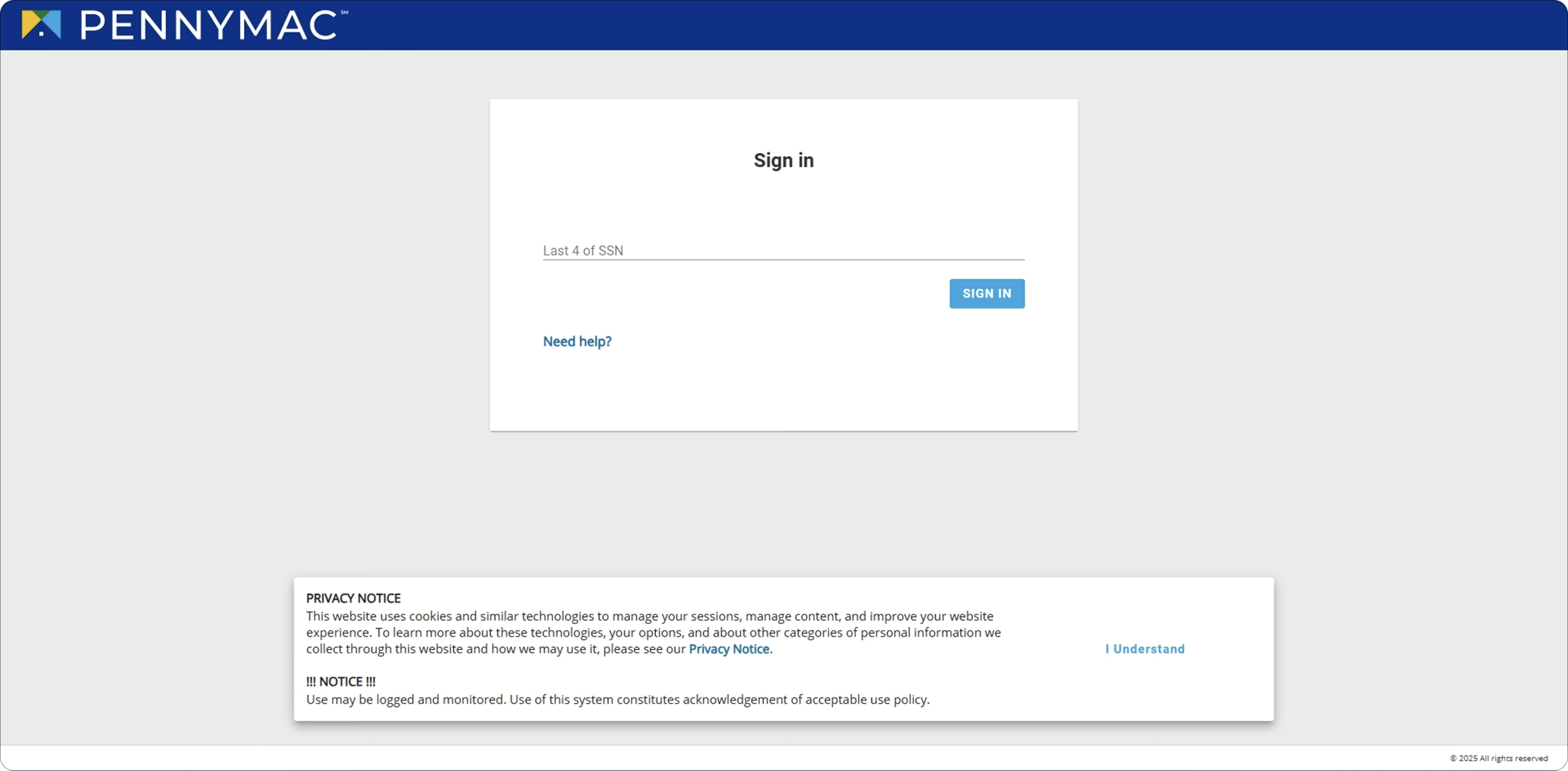
3. Accept the electronic consent
Before proceeding, PennyMac will ask you to agree to use electronic records and e-signatures.
Click Accept.
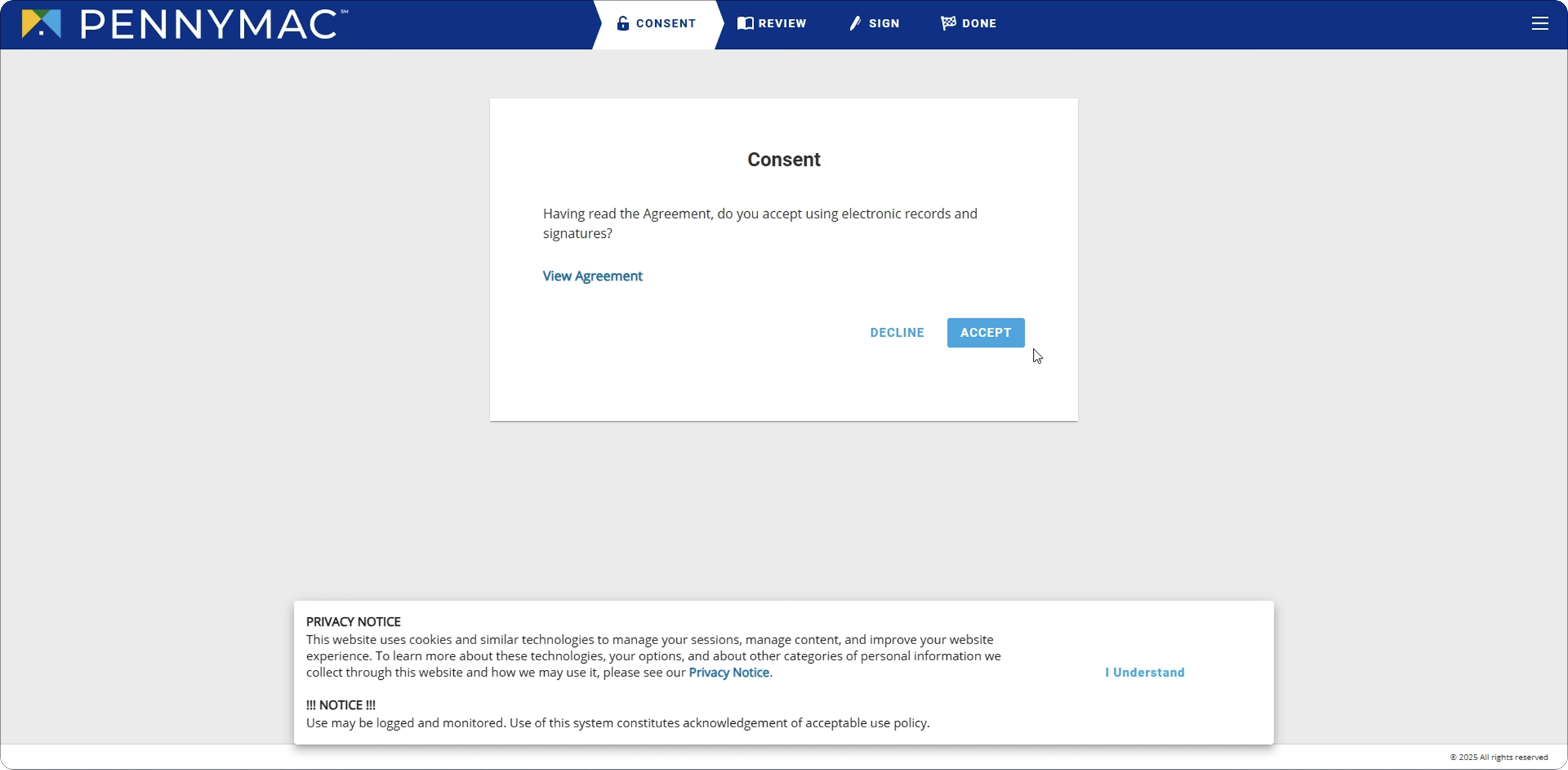
4. Review each document in the Review tab
You’ll now see a list of all required documents.
Open and review each one to continue.
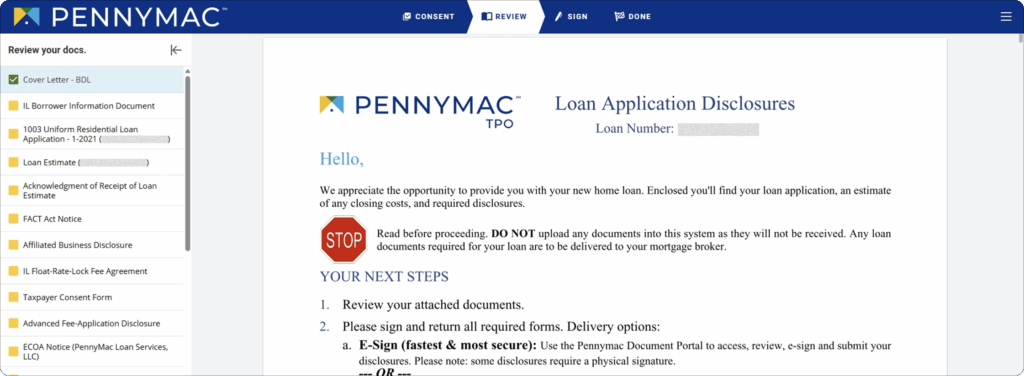
To move to the next document, click Next Doc in the bottom-right corner.

5. Complete the Signing tab
Once all documents are reviewed, the system will automatically move you to the Sign tab.
You’ll see your progress on the left side of the screen, just like in the review section.
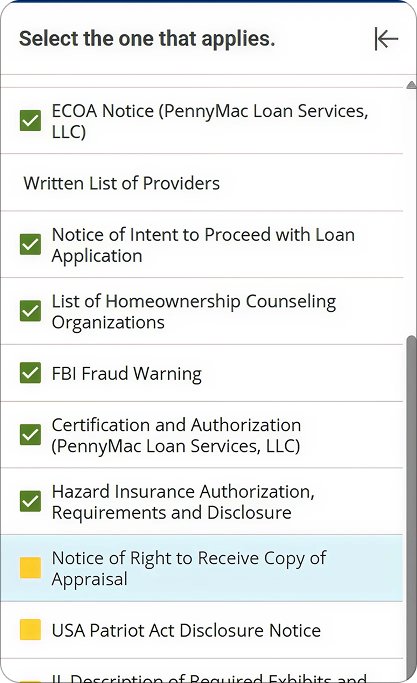
Any fields requiring your signature, initials, or confirmation will be highlighted.
Click each highlighted field to sign where required. Continue until all required items are completed.
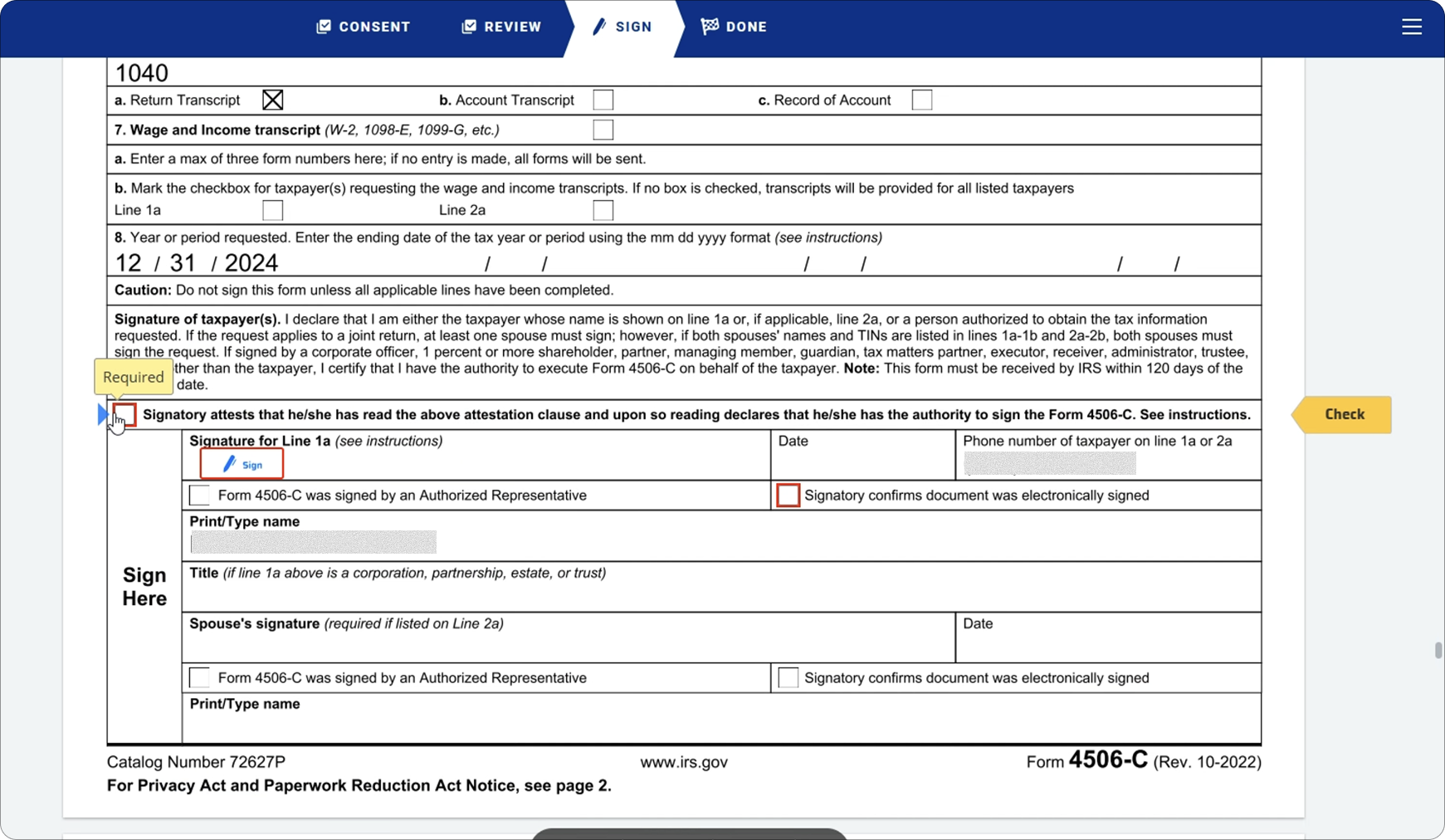
6. Download or print your completed disclosures
After all signatures are applied, you’ll be taken to the Done tab.
Here you can download, view, or print your signed disclosure package for your records.
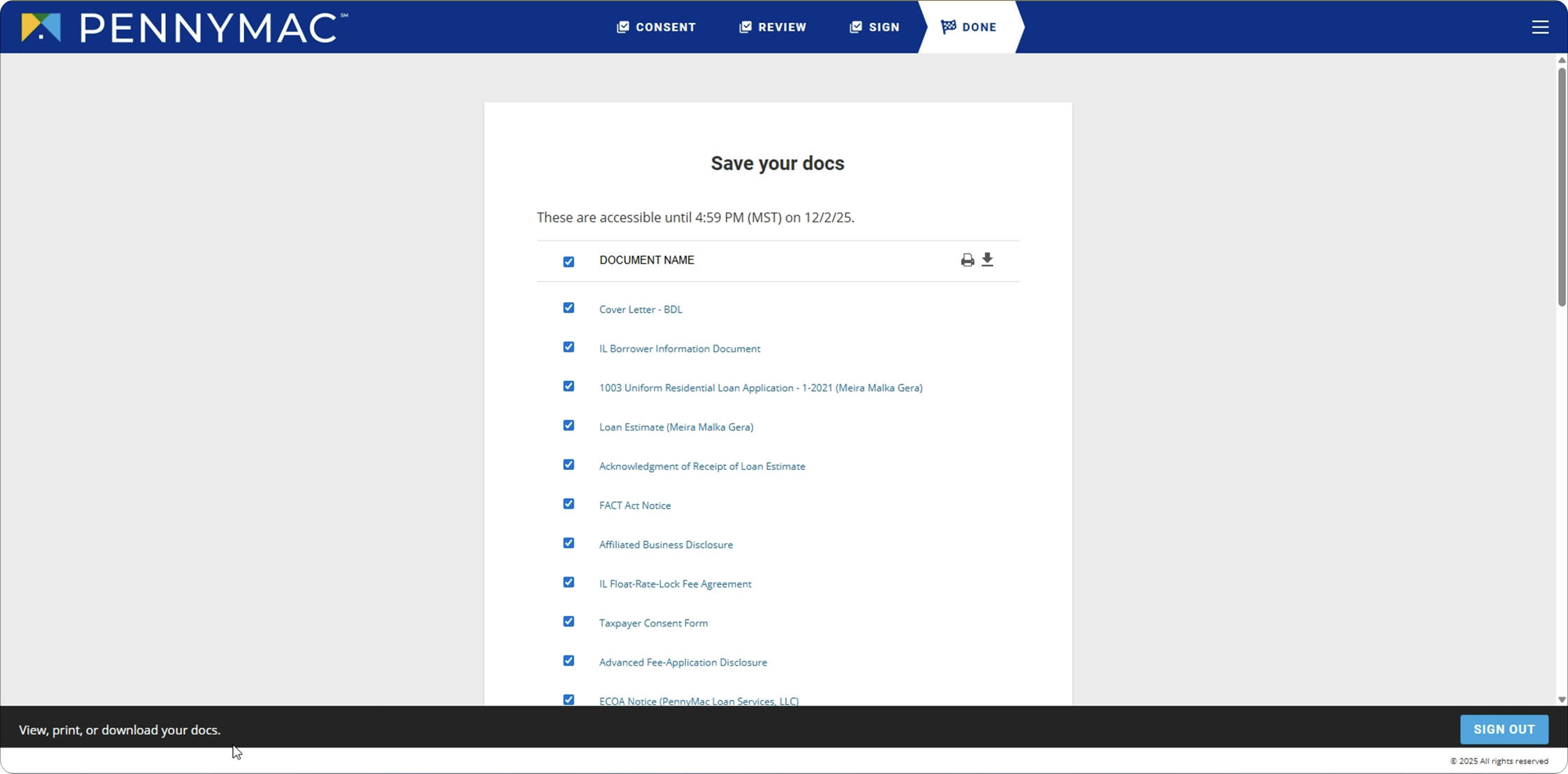
Tips for a Smooth Signing
- Review each document fully before signing.
- If a field is highlighted, action is required – you won’t be able to finish until all items are completed.
- If anything looks incorrect, contact your UnrealFi loan advisor before signing.
Final Thoughts
Signing your disclosures through PennyMac is fast, secure, and straightforward. Once completed, your package is automatically delivered to your loan team so the next steps in your mortgage process can begin.
If you have any questions during the signing process, your UnrealFi loan advisor is here to help.




