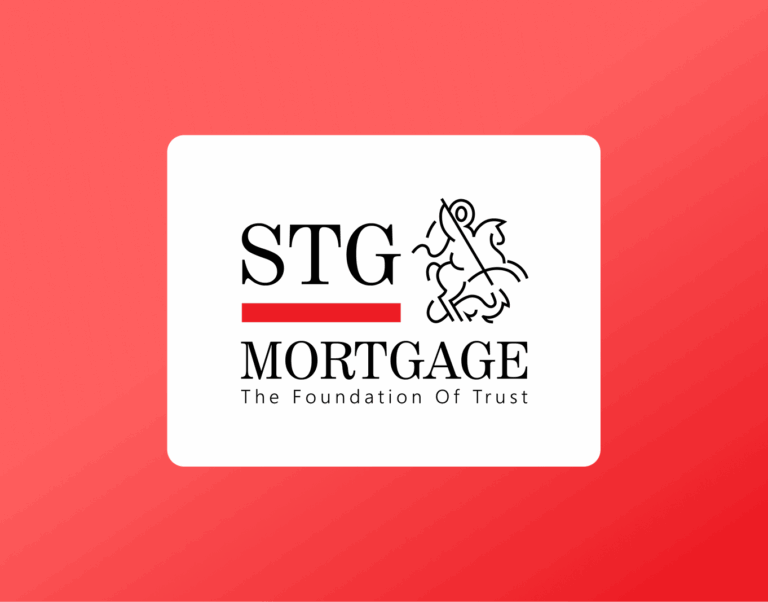How to Get a Bank of America Bank Statement
When you’re preparing for a mortgage application, refinance, or just organizing your finances, it’s important to be able to access your bank statements easily. If you bank with Bank of America, retrieving your statements online or through the mobile app is simple and secure.
💻 Accessing Statements on the Bank of America Website
1. Log In
Go to bankofamerica.com and log in to your Online Banking account.
2. Navigate to “Statements & Documents”
Once logged in, find the “Statements & Documents” section — typically located under the “Accounts” tab or within your specific account details.
3. Select the Account
If you have more than one account, select the account you want to view.
4. Choose a Statement
Pick the month you need from the list of available statements.
5. View or Download.
You can view your statement online or download it as a PDF for your records or loan documentation.
📱 Accessing Statements in the Bank of America Mobile App
If you prefer using your phone or tablet, you can also access your statements through the Bank of America mobile app:
1. Log In
Open the Bank of America app and sign in with your Online Banking credentials.
2. Select the Account
Tap on the account you’d like to view (checking, savings, credit card, etc.).
3. Find “Statements & Documents”
Look for a link or section labeled “Statements & Documents” within the account details.
4. Choose the Statement
Tap to select the month or statement you want to view.
5. View or Download
Depending on your device, you can view the statement directly in the app or download it as a PDF.
📝 Additional Notes
- You Can Go Paperless
Bank of America encourages going paperless. You can update your preferences in your account settings to receive statements electronically.
- Need Older Statements?
If you don’t see the statement you’re looking for online, use the “Request Statements” feature or contact Bank of America customer service for assistance.
- Have a Credit Card?
If you have a Bank of America credit card, you can use Global Card Access to view your card statements online.
If you’re collecting documents for a mortgage application, we’re happy to walk you through the process or review your statement with you. Just give us a call — we’re here to help make home financing easy and stress-free.