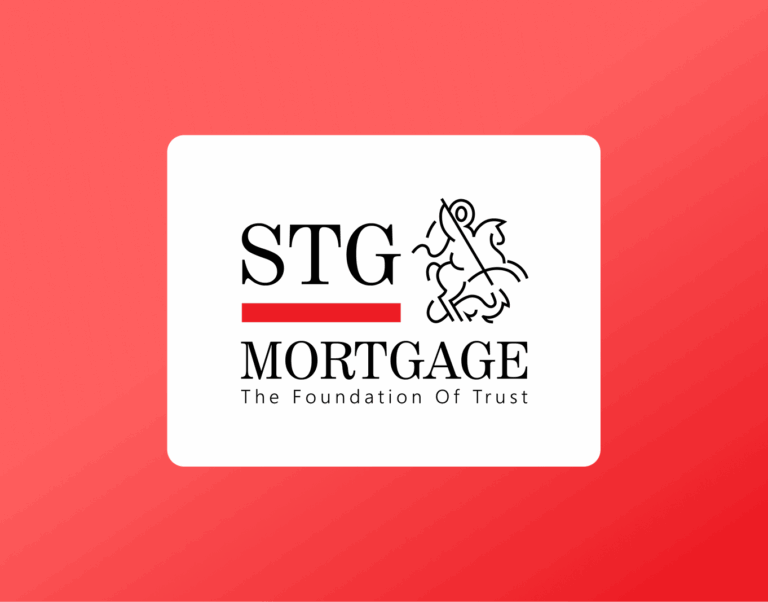How to Download Your Gemini Account Statement
If you have cryptocurrency holdings with Gemini and need to provide documentation for a mortgage application or other financial review, you can easily download your official account statements from the Gemini platform. These statements are accepted by most financial institutions and are useful when demonstrating proof of assets, transaction history, or reserve funds.
In this guide, we’ll show you exactly how to download your Gemini account statement — quickly, securely, and in the correct format for submission.
What Is a Gemini Account Statement?
A Gemini account statement is a monthly record of your activity on the Gemini platform, including asset balances, transaction summaries, and performance snapshots. These statements are pre-generated, meaning you don’t need to build a custom report — they’re ready to download with just a few clicks.
You can view and download statements by month and year, and each file is delivered in a standard format suitable for mortgage underwriting or tax documentation.
When Would You Need It?
Lenders may request a Gemini account statement when crypto assets are being used to:
- Help meet reserve requirements
- Support your down payment funds
- Demonstrate overall financial strength
- Confirm ownership of digital assets
Statements from Gemini help verify the presence and value of your holdings in a formal, lender-acceptable format.
Step-by-Step: How to Download Your Gemini Statement
Here’s how to retrieve your monthly Gemini account statement:
1. Log in to your Gemini account
Go to https://www.gemini.com and sign in using your username and password.
2. Access the Statements and History page
From your account dashboard, navigate to the Statements and History section. This is where all your reports and transaction history are stored.
3. Click on the “Statements” tab
Once you’re on the Statements and History page, click the “Statements” tab to view your available reports.
4. Choose the year you’re interested in
Use the dropdown menu or navigation controls to select the year of the statement you need. Gemini organizes reports by year and month, making it easy to locate the specific document you’re looking for.
5. Download the statement
Click the Download button next to the desired month. Your statement will be downloaded as a file you can save or send to your loan officer or financial advisor.
Need Older Statements?
If you require statements from years not listed on the platform, Gemini’s Customer Support team can help. You can submit a request for historical documents directly from the support section of the website.
Final Thoughts
Gemini account statements are a reliable way to verify your cryptocurrency activity for mortgage applications, audits, or financial planning. The download process is simple, the files are lender-friendly, and if you need anything beyond what’s available online, support is just a message away.
Before submitting your statement, double-check that it matches the required date range or timeframe requested by your mortgage advisor. If you’re unsure what to send, our team is always happy to review it with you and confirm everything’s in order.