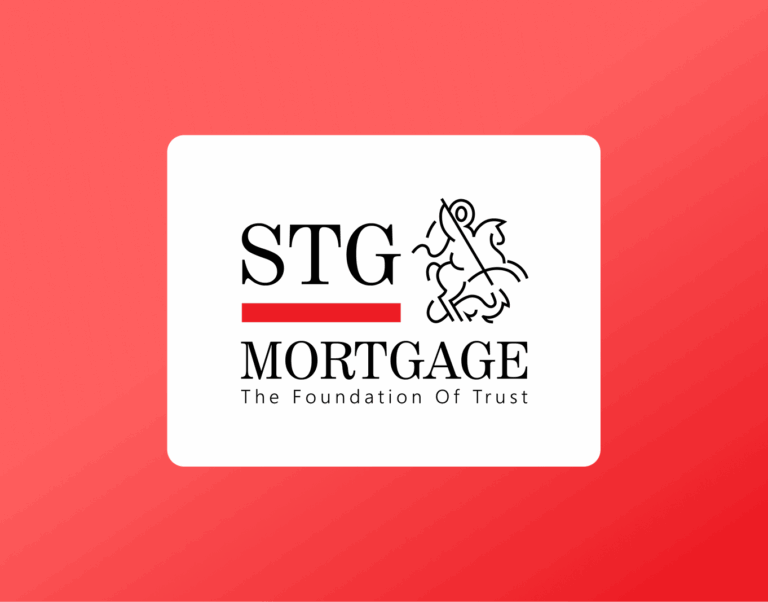How to e-Sign Disclosures with STG Mortgage
Borrowers working with STG Mortgage can securely review and sign their loan disclosures electronically using DocMagic. This digital signing process allows you to complete your documents online without printing, scanning, or mailing paperwork. The process can be completed from your computer, tablet, or smartphone. Here’s exactly how to complete the process from start to finish....